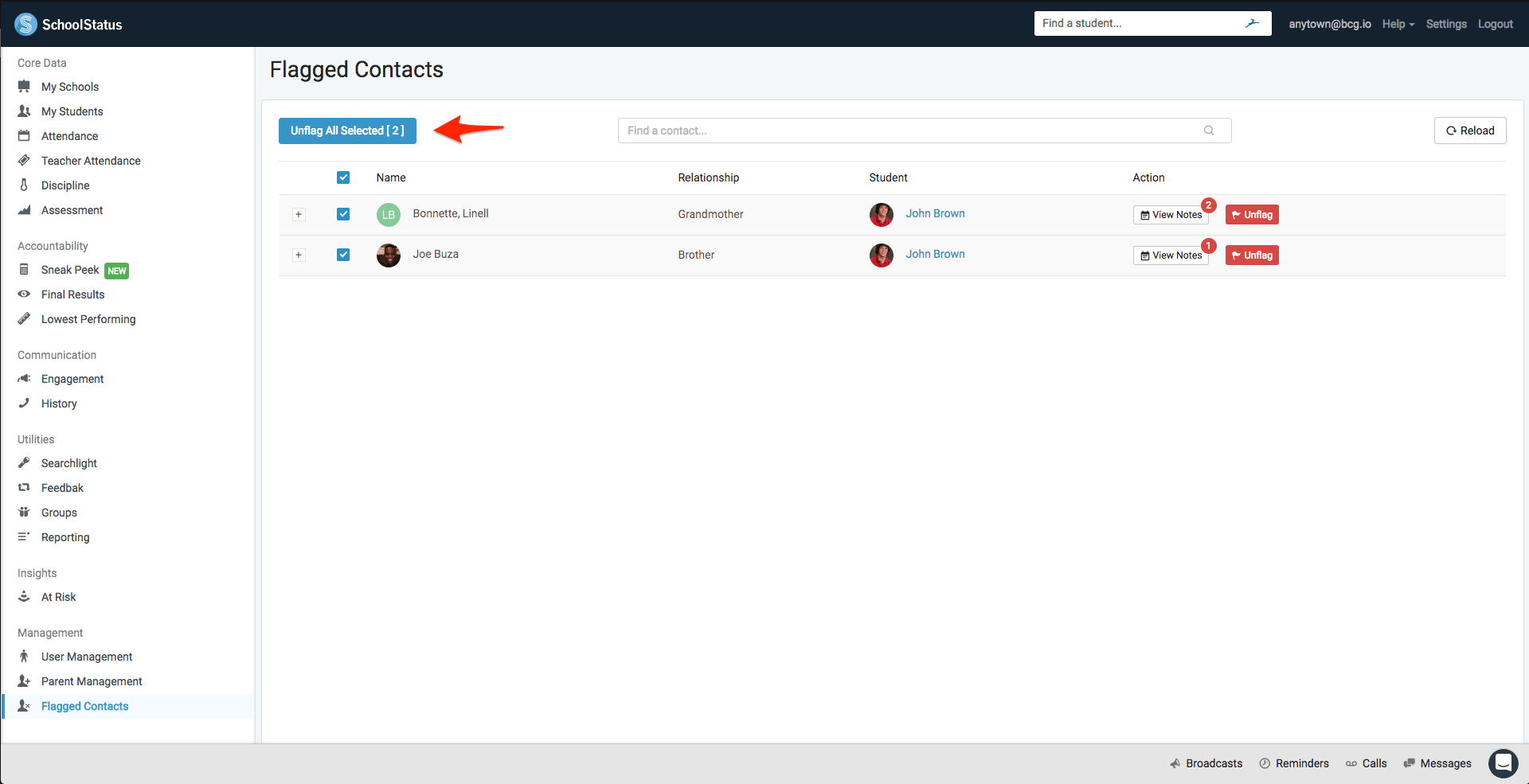Incorrect Number Flagging (INF)
What problem does it solve
Incorrect, changed, disconnected numbers are usually not reported to the district by parents/contacts and are not discovered until some form of communication to the number fails. This allows users to flag and easily notify the district’s technical custodian of changes, solving a major pain point for the district and ensuring an action for correction is initiated.
Testing instructions
Open a student card & click contacts
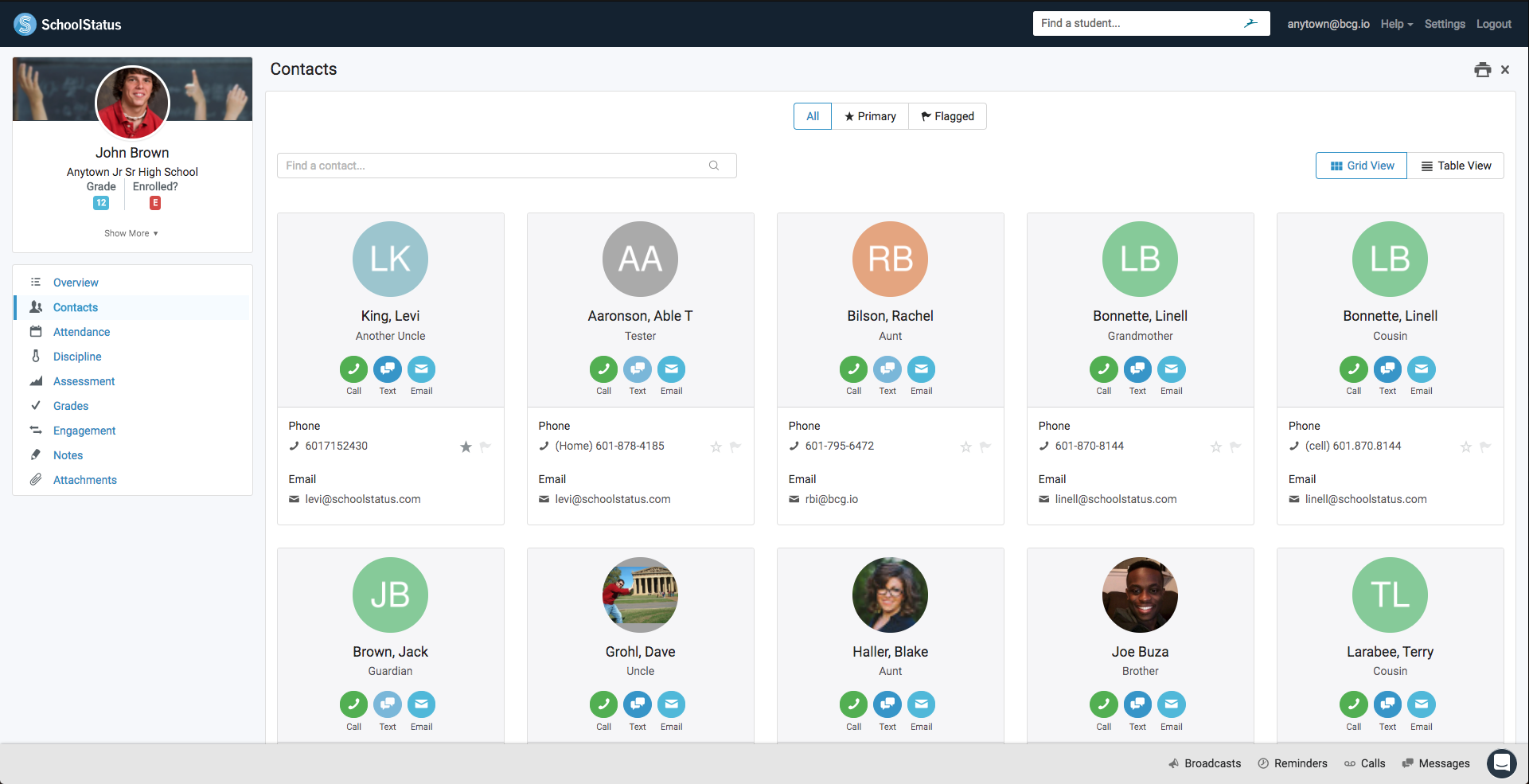
Click the Flag icon to flag incorrect numbers
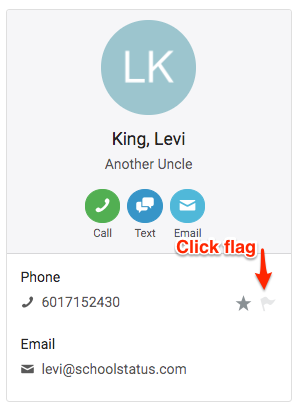
Add a reason for flagging the number
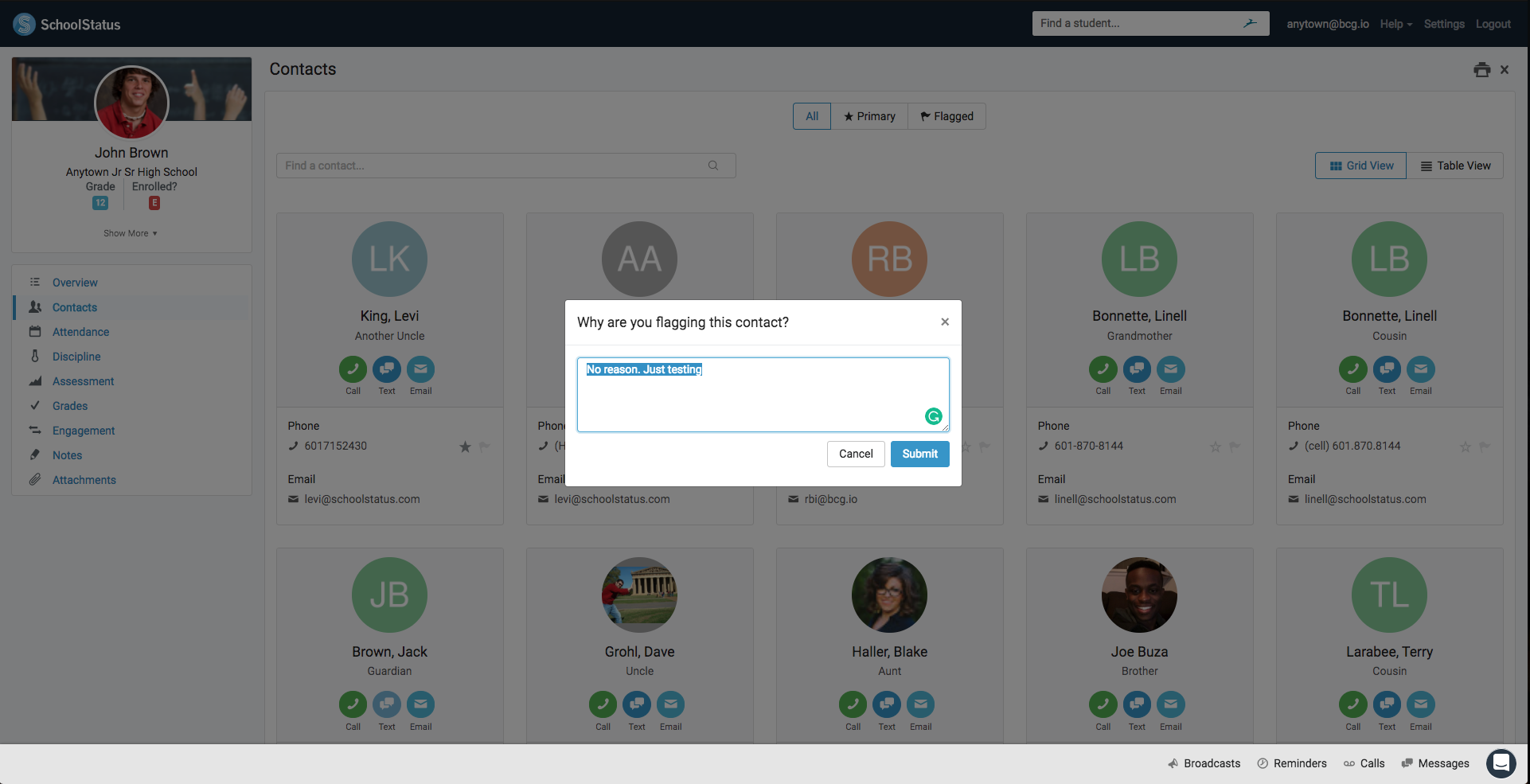
Click view notes to see the reason from other users as to why they flagged this number
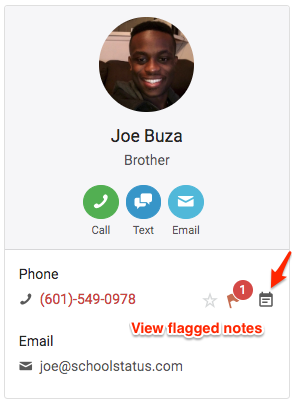
Viewing Flagged Contacts
Sign in with a SPOC ( Single point of Contact ) user account
Click Flagged Contacts on the Side menu
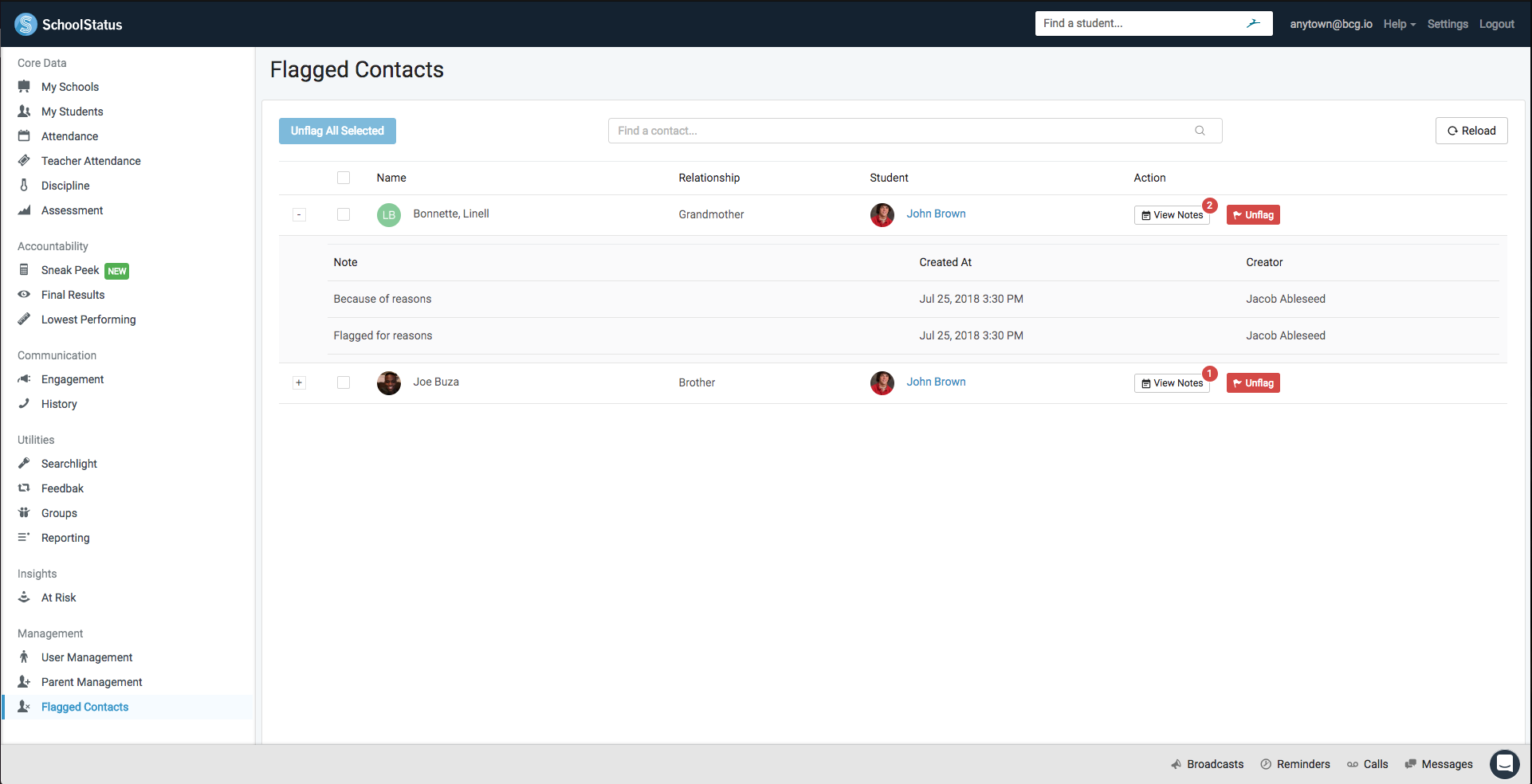
Unflag any valid contacts. You can select multiple ones if you choose